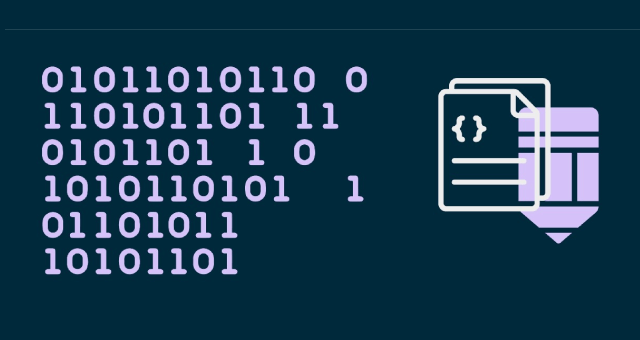How much time do you spend in your code editor when you’re programming? It’s pretty high, right? Using a powerful editor can have an enormous impact on your productivity and workflow. Yet, while code editors have the same base premise, they aren’t all created equal, and each has something unique to set them apart from others.
Today, we’ll outline a selection of the 10 best code editors available right now, explain their features, and help you pick the one that suits you best. There are options for both experienced developers and beginners, editors for collaboration and real-time code sharing, and IDEs, meaning you can do a lot more with them than simply write code.
Visual Studio Code
Visual Studio Code is an open-source code editor software developed by Microsoft. Of the code editors in this list, it’s probably the closest to being an IDE. You may find the program slow to start. Yet, given its robust features, Visual Studio Code has quickly risen in popularity as one of the best code editors among developers.
Price: Free
Platform: Windows, Mac OS, Linux
Developer: Microsoft
Features:
- Built-in Git support
- In-editor debugging
- Large library of extensions and plugins
- IntelliSense (intelligent code completion)
- Very robust
Vim
Vim is an advanced text editor open-source tool which is also considered to be an IDE in its way. The program is navigated entirely via the keyboard, making it much faster and more efficient — but only if you make an effort to learn how to operate it. There is no question that VIM is the most challenging code editor to learn on this list. Yet, it can really increase your productivity. Advanced developers love it because of how customizable and lightweight it is and because there’s no need to touch the mouse for the most part.
Price: Free
Platform: Windows, Mac OS, Linux
Developer: Vim.org
Features:
- Extensive plugin system
- Good for keyboarders
- Custom commands
- Support for hundreds of programming languages and file formats
- Rock-solid and very fast
Sublime Text
Sublime Text is a beautiful, feature-rich code editor. It is lightweight, open, and ready to edit your file almost as soon as you’ve managed to click the button. Its responsiveness, performance, and User Experience make it the best code editor in its class. Unlike some of the other text editors featured here, though, Sublime Text isn’t free. However, for some users, the extra features make it definitely worth paying for.
Price: $80
Platform: Windows, Mac OS, Linux
Developer: Sublime HQ
Features:
- Lightweight
- Project switching at the snap of a finger
- Split editing
- Keyboard shortcuts
- Distraction-free writing mode
- Plugins and expandability
Atom
Atom, which describes itself as a ‘hackable text editor for the 21st century’, is one of the most customizable text editors around. While inspired by Sublime Text, Atom strove to take that editor’s features to the next step. It also simplified the UI so that users could have a clean experience. All these choices have skyrocketed its popularity and resulted in a passionate community ready to stand behind it. However, if compared with many other code editors, Atom is quite slow to start, and many developers experience performance issues.
Price: Free
Platform: Windows, Mac OS, Linux
Developer: Github
Features:
- GitHub integration
- Smart autocompletion
- Snippets
- Extremely customizable
Notepad++
Notepad++ is a popular free-to-use code editor written in C++. Having been around since 2003, Notepad++ is an incredible, simple option not just for beginners but developers at any level. A lot of professional devs use Notepad++ as their daily driver because it’s light, efficient, and does what it needs to do.
Price: Free
Platform: Windows
Developer: Don Ho
Features:
- Highly customizable
- Auto-completion
- Syntax highlighting and folding
- Multi-view and multi-language support
Brackets
Created by Adobe in 2014, Brackets is a code editor made with both programmers and designers in mind. It’s designed to be minimal yet powerful and offers some unique features. One of those is Extract, a tool that allows you to extract information such as colors, fonts, gradients, and measurements, directly from PSDs as clean CSS.
Price: Free
Platform: Windows, Mac OS, Linux
Developer: Adobe
Features:
- Live preview
- Preprocessor support
- Inline editors
- Pleasant looking UI
- Especially suited to macOS
Bluefish
Bluefish is an advanced text editor with a variety of tools for programming and website development. Designed as a compromise between plain text editors and full programming IDEs, Bluefish is lightweight, fast, and easy to learn while providing many IDE features.
Price: Free
Platform: Windows, Mac OS, Linux, OpenBSD, and Solaris
Developer: Bluefish Dev Team
Features:
- Starts really quick and loads hundreds of files within seconds
- Multiple document interface
- The project support feature helps you to work efficiently on multiple projects
- Powerful search and replace
- Unlimited undo/redo functionality
- Auto-recovery
NetBeans
NetBeans is an open-source integrated development environment (IDE) that developers can use to develop applications using programming languages like PHP, Java, and C++, among many others. It is one of those rare code editors where one can highlight source codes syntactically. There are also several templates offered by NetBeans that can help you with the coding process.
Price: Free
Platform: Windows, Mac OS, Linux, Solaris
Developer: Apache Software Foundation Oracle Corporation
Features:
- Helps you to write bug-free code
- Fast and smart code editing
- Easy and efficient project management
- Rich set of community provided plugins
- Rapid user interface development
UltraEdit
UltraEdit is a text editor by IDE Computer Solutions. It’s known for its performance, speed, and customization abilities, along with some nice-looking themes. From regular text editing to web development and file comparing, UltraEdit provides an impressive set of key features that come at a reasonable price.
Price: $79.95/year
Platform: Windows, Mac OS, Linux
Developer: IDM Computer Solution
Features:
- Multi-caret editing
- License is good for up to 3 machines on any combination of platforms
- HTML live preview
- Column/block editing
- You’re able to edit extremely large files
Codeshare
Codeshare is an online code editor with an emphasis on sharing code in real-time. Developers no longer have to be in the same room to see and edit changes. This is highly beneficial for interviews, troubleshooting, teaching. Codeshare is free, but if you want to keep the code for longer than 24 hours, you’ll have to sign up.
Price: Free
Platform: Windows, Mac OS, Linux
Developer: codeshare.io
Features:
- Free and no sign up required
- Your code can be saved if you sign up for a free account
- Real-time sharing
- Integrated video chat solution for logging in multiple members of your team
- Syntax highlighting
Conclusion
Now that we’ve taken a look at 10 of the best code editors available right now, feel free to share your thoughts in the comments below. Let us know if you’ve used any of these options and what your favorite feature is. Also, mention any other editors that we might have missed — we will add them to the next update.
Here we leave you some news about TypeScript 4.0.